
view larger
1 Hand ∞ Commands
The Razer Orbweaver is the world’s first mechanical gaming keypad that binds every command and skill from any FPS, RTS, and MMORPG to 20 mechanical keys at your fingertips. With that many keys within quick reach, and requiring only 50g of force to actuate, you’ll be able to react to any challenge at an unrivaled speed. The distinctive tactile feedback from the mechanical keys also provides a whole new feel to your gaming experience. The Razer Orbweaver features adjustable hand size, thumb, and palm-rest modules to provide the most ergonomic form factor for maximum comfort.
Win every game you play
Building on the huge success of its predecessor, the Razer Nostromo, The Razer Orbweaver is the ultimate gauntlet of game control – from its 20 fully programmable mechanical keys right down to its ergonomically attuned adjustable hand, thumb, and palm-rest module.
Mechanical key infrastructure
The Razer Orbweaver’s mechanical key technology provides a distinctive tactile feedback in the form of a light pronounced tap and click to your fingertips, giving you an entirely new feel as you game. Each key has an optimized actuation force of 50g and a reduced actuation distance of 2mm, letting you unleash commands and attacks at a blisteringly fast rate. Watch as your actions-per-minute soar to devastating heights, leaving adversaries eating your dust.
Individually backlit keys
Whether you’re gaming under low-light, or no light, individually backlit keys ensure you never misclick – after all, it could very well be the difference between victory and death.
30 fully programmable keys including an 8-way thumb-pad
Arm yourself with 20 fully programmable mechanical keys for more skills, hotkeys, and macros right at your fingertips. The programmable 8-way directional thumb-pad can also be used either for movement or as modifier keys to expand your repertoire of game-destroying abilities even further.
In-game configurator
The Razer Orbweaver comes with the most intuitive in-game configurator you’ll ever need. Customize each and every button on the Razer Orbweaver to your personal skillset, macros and hotkeys right from in the game via a non-intrusive overlay.
Adjustable hand, thumb, and palm-rest modules
The Razer Orbweaver was designed with adjustable, hand, thumb and palm-rest modules to let you customize the most comfortable experience with the keypad during marathon gaming sessions. Slide either part back or forth so that it sits under your thumb or cradles your palm perfectly, reducing hand fatigue, and optimizing ergonomic access to your controls.

view larger
Razer Synapse enabled
Razer Synapses is the cutting-edge proprietary software that functions as the brain of the Razer Orbweaver. Save your custom profiles and sync them from anywhere in the world through our cloud system. Automatically download driver updates easily through this unified configurator software.
 CUSTOMER REVIEW
CUSTOMER REVIEW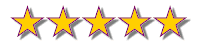
If you game enough, or otherwise need some ergo comfort for your left hand, this Razer Orbweaver is pretty impressive.
After 4 years of using a Belkin n52te I grew dependent on a game pad.
I find I can game longer and stay more comfortable.
When combined with a 17 button mouse like the Razer Naga, I also find it useful for other mouse-intensive software besides gaming (Gimp, and Blender as examples).
So, with a few gift cards I decided to spoil myself and upgrade my well worn n52te to one of these Orbweavers. Were it not for a backup of gift cards, I probably would not have splurged $110 on this, but I'm glad I did!
Mechanical Switches:
Love the Cherry MX Blue mechanical switches! Currently it's the only mass produced game-pad I know of with all mechanical switches and buttons. I'm not sure if the thumb keys and dpad are by Cherry, but they are definitely mechanical in nature and they do provide a nice tactile click feel and sound. (note: Since I got mine, these are also available in a stealth edition that uses MX Brown switches.)
These things are indeed clicky switches...all of them. You know it when you've punched a key. For some types of games this might be a bit annoying, and for others it's a really good thing. If you play things that you want a definite confirmation that you've clicked, and how many times...this'll be a big help! If you play games where you mostly 'hold keys down' in various combos, it'll take some getting used to, but isn't necessarily 'bad' in my opinion. For the type games I enjoy most (MMORPG PVE), and quite a few console-to-PC ports) the Blue switches are a great match!
The Keypad layout:
20 programmable MX Blues! The keys are nicely angled, each with a nice flat surface suitable for big fat fingers or tiny petite ones. The left most vertical line of keys is lowered for a more comfortable fit to the shorter pinky finger. To me it's a great feeling key layout.
The dPad:
I find it comfortable and easy to use. With the old n52te, I rarely used the dPad...it just felt awkward and stiff to me, but the Orbweaver set-up is quite nice...a joy to use. Again, you get a nice tactile feel and click. It has an easy touch and more balanced feel to it...pivoting on an axis more like a tiny joy stick. The dPad can be set up in 4 way or 8 way configurations, and each position is fully programmable (axis, awsd, null (empty), key bindings, map-changes, etc).
The thumbkeys:
You get two of them.
One is a nice long clicky button above the dPad, the other is a nice large plate located below the dPad.
Both thumb keys are positioned close to the dPad, and for me it's easy to find my way back and fro from the dPad to the thumb keys. Both of the thumb keys are over-sized and shaped in a way as to accommodate much variety in preferred hand positioning.
Textured Surfaces:
The device itself is very well built. Razer has done a great deal of homework in choosing finishes and textures for the Orbweaver. From the soft rubber pads for the palm, to the texturing of the keys and buttons, using one of these is definitely a step up! The materials were obviously well researched and textured for a truly top-of-the-line look and feel. The best way I can think of to try to explain the improvements in these details would be to imagine you'd traded up from a car with cheap vinyl and plastic upholstery into a top of the line sports/luxury hybrid model with leather and space age polymers. This thing has such a different over all feel to its finishes and textures that I wouldn't be surprised if it hasn't been awarded a number of first time patents. It really is that different.
Smudge Free:
Again...the surfaces on this thing have set a new standard. Unlike any other game-pad or keyboard I've ever owned, this one doesn't look like someone sneezed all over it after it's been handled for several hours. It's the perfect color and texture to keep it looking sleek and clean.
Unlike many of the gaming devices out there in this class, this one could sit on an executive's desk and pass as an ergonomic crutch. It has a sleek futuristic look, but with lighting turned off it doesn't scream 'kid's toy'. In fact, mouse intensive productivity software (3D and Image Processing) is where this pad really shines the most for me!
It's Adjustable for comfort:
For my hand this thing fits really well. I have long slim pianist fingers, so this thing works for me at almost any setting, but I can see plenty of room to tweak it out for large or small hands. Where the old Nostromo line only allowed you a couple of settings for hand length, the Orbweaver provides additional settings for hand width and curvature (the thumb keys can slide outward, while the palm rest can pivot freely or be locked into a favorite position).
If you found the n52te a bit too big even at its smallest settings, this thing will downsize even more, and should give even tiny hands easy reach to the bottom 15 buttons. The thumb rest can definitely be pulled in to a more comfortable fit than the old n52te. Keep in mind the Orbweaver does add an extra row of buttons up top, so if you have really small hands you might have to lift or slide the palm to reach the top most 5 buttons. Even for those with really tiny hands, this should offer faster/easier access to a large number of left hand keys, and allow your hand to rest in its cradle for the vast majority of rapid-key clicking needs.
There's a nice out-dent in the 13 key to let you know where your home keys are by feel.
The Software:
Synapse 2.0 makes it easy to set up your preferred layouts and macros. There's 8 swappable keymaps per profile, and unlimited profiles are at your fingertips. You get at least 7 different ways to swap profiles and maps (including using a different Synapse device for the shift if you have one, as Synapse 2.0 even allows you to bind buttons across other Razer devices like the Naga or Black Widow). Of course you can tweak Synapse to auto-load your profiles when applications are brought to the foreground in your OS. Cloud storage is also a nice extra feature for easy collaboration, and using the device on multiple systems. Power macros are easy to build...from launching your own scripts and programs to building long or short time intensive lists or commands, the UI is clean, functional, and easy to understand.
Backlight:
It's green...looks nice. There are 6 levels of adjustment from off, several levels of brightness, and pulsing. As far as I can tell Synapse is needed to change the lighting options.
Price:
It's a little expensive at this time, but if you spend much time at a computer, most of the time your right hand is on a mouse, and you could use some extra comfort for you left hand it's money well spent. While it may seem a bit expensive for half a keyboard, that's just how things are when it comes to niche devices using a Cherry MX architecture. Case in point...a simple stand alone ten-key pad using Cherry keys is also pretty pricey! If you tried to gather the parts and tools to build something like this yourself...it'd easily cost WAY more than Razer's MSRP for the Orbweaver.